FEATURES & PROGRAMS

RESOURCES

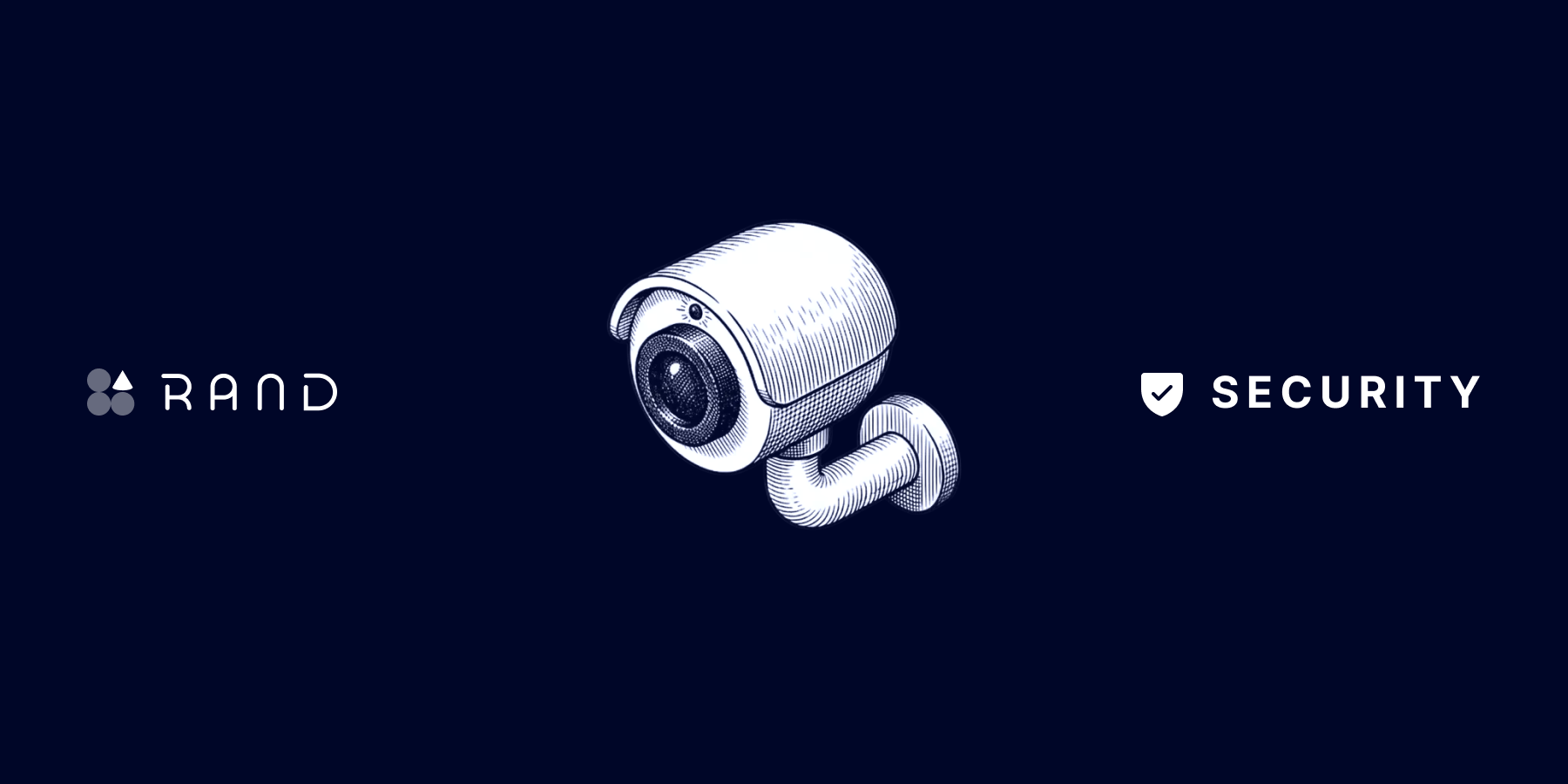
At Rand, protecting your money is our top priority. That’s why we’ve added new security features that you can now activate directly from your profile menu. We’re giving you more control so you can tailor your account protection to your needs.
Go to your profile (top right icon in the app) and head to the Security section.
There, you’ll also see your current security level as a percentage. This percentage will go up or down depending on which features you activate.
.png)
Here are the available options:
Your first layer of protection. Make sure to use a unique and secure password. Avoid using the same one across different services.
When signing up, we verify your identity to make sure only real people can use Rand. To use Rand and have an active account, all users must successfully complete this KYC step.
Enable facial recognition or fingerprint access (Face ID, Touch ID) for a secure and convenient login.
Different from your account password. This will be required every time you want to withdraw funds. It adds another layer of protection in case someone gains access to your phone.
You can activate Google Authenticator or Authy as your 2FA method—both are free and easy to download from the App Store or Play Store.
Alternatively, you can set it up on your computer using a 2FA browser extension. This type of verification is more secure than SMS.
You choose when two-factor authentication is required, and which method to use (password, biometrics, or authenticator app) for certain actions or transactions within the app—giving you full control over your security settings.
.png)
You can choose to only allow withdrawals to bank accounts that you’ve previously verified.
When adding a new IBAN, if account protection is enabled, you’ll be asked for 2FA or any other preferred security measure.
%20(1).png)
Set a monthly withdrawal limit. If someone gains access to your account, they’ll only be able to withdraw up to that limit.
For example, if you have €20,000 in your account and set a €1,000/month withdrawal limit, even if someone accesses your account without permission, they can only withdraw €1,000. The system will block further withdrawals until the next month. This gives you time to act—change your password, contact Rand, and regain control before any serious damage is done.
%20(1)%20(1).png)
Remember: Security is a shared responsibility. We provide the tools, but it’s up to you to decide how to protect your account.
At Rand, keeping your money safe is our priority. That’s why we’ve added new security features you can activate right now from your profile menu—so you can take full control of your account protection.